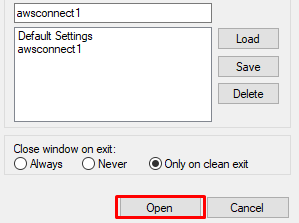1. Open PuTTY Configuration
Now, open the PuTTY Configuration using the newly created PPK (You can download it from the client area to connect to the VPS instance.
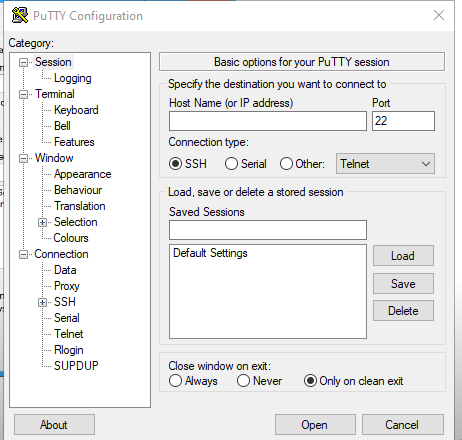
2. Now paste the host name you were assigned in the space given for the Host Name.
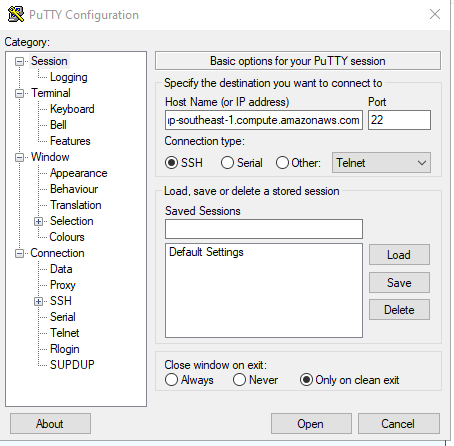
3. Click on the Credentials in the category of Auth.
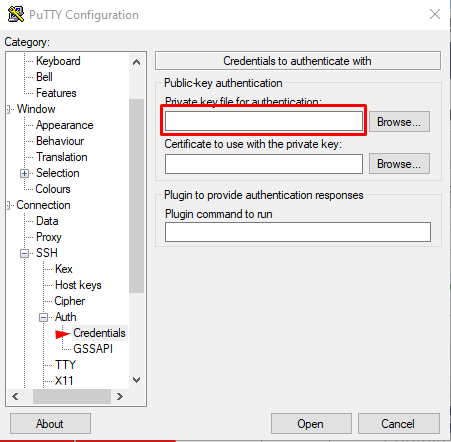
4. Now is the time to enter the private key stored on the system that was generated while creating the key pair. Browse the location at which the public key is stored in the system and select the key pair.

5. Paste the hostname you were issued.
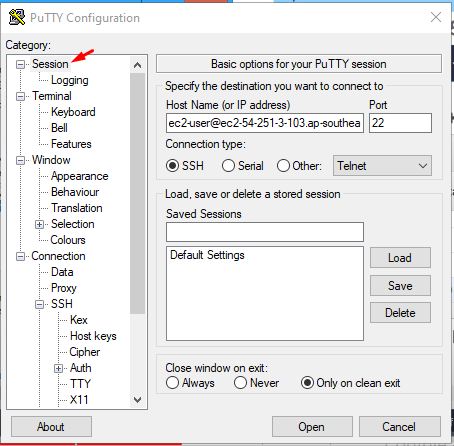
6. Click on the Save button after configuring everything described above.
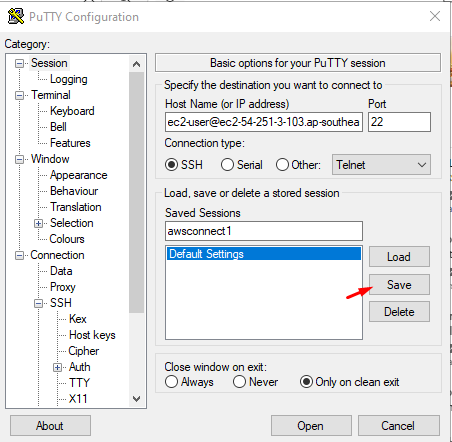
7. A wizard will appear. Click Open.